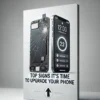You can contact us 24/7+1 647-629-3525
How to Sell Your Old Phone: Tips and Tricks – A Guide from Durham Wireless
In today’s fast-evolving tech world, upgrading to a new smartphone often means saying goodbye to your old one. Selling your old phone is not just about decluttering—it’s also an opportunity to recoup some cash to fund your next device. However, selling a phone requires careful preparation to ensure you get the best deal while safeguarding your data and privacy.
At Durham Wireless, we help customers seamlessly transition from old to new devices. In this guide, we’ll share expert tips on how to sell your old phone safely and profitably.
1. Evaluate the Value of Your Phone
Before putting your phone up for sale, determine its market value. Factors like brand, model, age, condition, and storage capacity all play a role in pricing.
How to Check Your Phone’s Value:
- Research Online Marketplaces: Visit platforms like eBay, Swappa, or Facebook Marketplace to see what similar phones are selling for.
- Use Trade-In Estimators: Many brands and retailers, such as Apple or Samsung, offer online tools to estimate trade-in values.
- Condition Matters: Phones in good condition with minimal wear and tear command higher prices.
Durham Wireless offers free evaluations to help you understand your phone’s worth.
2. Prepare Your Phone for Sale
A well-presented phone can fetch a higher price. Before selling, make sure your device is in the best possible condition.
Steps to Prepare Your Phone:
- Clean It Thoroughly: Use a microfiber cloth and isopropyl alcohol to clean the screen and body.
- Replace Damaged Parts: Fix cracked screens or replace a weak battery. These minor repairs can increase resale value significantly.
- Include Accessories: Bundling your phone with the original box, charger, and headphones can make your listing more appealing.
At Durham Wireless, we provide repair services to get your phone sale-ready.
3. Protect Your Data
Selling a phone without erasing personal data can lead to privacy breaches. Always back up and wipe your data before handing it over.
How to Secure Your Data:
- Backup:
- Use cloud services like iCloud or Google Drive to save photos, contacts, and files.
- Transfer essential data to a new device if already purchased.
- Factory Reset:
- iOS: Go to Settings > General > Reset > Erase All Content and Settings.
- Android: Navigate to Settings > System > Reset Options > Erase All Data.
- Remove Accounts:
- Disable “Find My iPhone” or equivalent services.
- Sign out of all accounts to avoid issues for the new owner.
Need help with this process? Durham Wireless offers data backup and wiping services.
4. Decide Where to Sell
There are several options for selling your phone, each with its pros and cons.
Online Marketplaces:
- Platforms: eBay, Craigslist, Facebook Marketplace.
- Pros: High earning potential.
- Cons: Requires effort in listing and communicating with buyers.
Trade-In Programs:
- Providers: Apple, Samsung, Best Buy, or carrier stores.
- Pros: Convenient and fast.
- Cons: Often lower offers than direct sales.
Local Buy-and-Sell Shops:
- Examples: Durham Wireless.
- Pros: Instant payment, no waiting period.
- Cons: Slightly lower prices compared to private sales.
At Durham Wireless, we offer competitive trade-in deals and immediate cash offers.
5. Create an Attractive Listing
If selling online, your listing needs to stand out among countless others.
Tips for a Great Listing:
- Write a Clear Title: Include the brand, model, and storage size (e.g., “Samsung Galaxy S21 Ultra 128GB – Excellent Condition”).
- Provide Detailed Descriptions:
- Mention the phone’s condition, features, and any included accessories.
- Be honest about flaws to avoid disputes later.
- Take Quality Photos:
- Use good lighting and capture multiple angles.
- Highlight the screen, back, ports, and any unique features.
6. Price It Right
Overpricing or underpricing can deter buyers. Use the evaluation from earlier to set a competitive yet realistic price.
Pricing Strategies:
- Set a slightly higher price if you’re open to negotiation.
- Consider seasonal demand (e.g., new phone launches often increase interest in older models).
Durham Wireless staff can guide you in pricing your phone competitively.
7. Ensure a Smooth Transaction
The final step is completing the sale securely and efficiently.
For Online Sales:
- Use Secure Payment Methods: Opt for PayPal, Venmo, or other trusted platforms. Avoid wire transfers.
- Meet in Public: If meeting locally, choose a busy public place for safety.
For Local Shops:
- Durham Wireless simplifies the process with instant payments and hassle-free transactions.
8. Consider Environmental Responsibility
If your phone isn’t sellable due to age or damage, consider eco-friendly options like recycling.
Why Recycle Your Phone?
- Prevent e-waste from harming the environment.
- Recover valuable materials like gold and silver used in electronics.
Durham Wireless offers recycling programs for old or broken devices.
9. The Durham Wireless Advantage
When you choose Durham Wireless, you’re not just selling your phone—you’re gaining access to a trusted partner who ensures a smooth and rewarding experience. Our services include:
- Free phone evaluations.
- Competitive trade-in offers.
- Data backup and wiping assistance.
- Repair services to maximize resale value.
Conclusion
Selling your old phone doesn’t have to be complicated. With the right preparation and platform, you can turn your unused device into cash while ensuring your data is safe. Whether you’re looking to upgrade, declutter, or simply make some extra money, Durham Wireless is here to help every step of the way.
Visit Durham Wireless today to sell your old phone with confidence and ease!